How to Remove iCloud Activation Lock on Your Windows 7 OS
by Team

Apple iCloud Activation Lock Removal :- iCloud Activation Lock Removal :- iCloud Activation Lock Removal :- iCloud Activation Lock Removal :- How to remove iCloud Activation Lock on your Windows 7, Windows 8 or Windows 10 OS.
How to remove iCloud Activation Lock on your Windows 7, Windows 8 or Windows 10 OS. iCloud Activation Lock Removal Method: 1. Download the iCloud Activation Lock Removal Software from the below links to a direct server.
Note: Make sure the software is not installed/un-installed if you are facing any issues.
Run the software.
Fill out the form completely and upload the file.
Click on the “Check Now” button and the operation will end.
Finally, your iOS will be unlocked with automatic iOS upgrade/lock.
You can easily and safely remove iCloud Activation Lock on your Windows OS. Before you begin, make sure to know about the iCloud Activation Lock Removal Method. iCloud Activation Lock Removal Method: 1. Download the iCloud Activation Lock Removal Software from the below links to a direct server. Run the software. Fill out the form completely and upload the file. Click on the “Check Now” button and the operation will end. Finally, your iOS will be unlocked with automatic iOS upgrade/lock.
Note: Make sure the software is not installed/un-installed if you are facing any issues. iCloud Activation Lock Removal Method: 1. Download the iCloud Activation Lock Removal Software from the below links to a direct server. Run the software. Fill out the form completely and upload the file. Click on the “Check Now” button and the operation will end. Finally, your iOS will be unlocked with automatic iOS upgrade/lock.
Basic Introduction For iCloud Bypass –
Overview Overview: What is iCloud Bypass (IB)? How are you able to bypass iCloud on iOS and Android, if you have an iPhone, iPhone 5/5S as well as Samsung Galaxy S2, S4, S5, S6 and Nexus 7? What is the difference between iOS and Android? What are the methods of bypassing iCloud using IB? The most commonly used methods of bypassing iCloud include: using a VPN, using a mobile device proxy (using an external proxy server like VPN), using iOS VPN feature, using a 3rd party app. Understanding the main method will be of great benefit to the user. Let’s try it out. What is a VPN? Bypassing iCloud is possible because of the use of a VPN which protects the entire data and communications flow inside a corporate network. The main objective of the VPN technology is to prevent the data from being routed through the Internet, even when an unauthenticated IP address is intercepted or the network configuration is manipulated by an unauthorized party. How is the method of bypassing iCloud using a VPN works? In short, the main method for bypassing iCloud uses a VPN tool, such as a VPN server or an Android VPN app, which provides the company with the ability to access corporate networks, such as the main phone line in the building. It is very easy to get into these networks. But how is the company able to access the data without being authenticated? The main technique of bypassing iCloud uses the VPN technology in the following way which is as follows: The company (Apple) obtains the personal IP address of its staff members and tries to access those devices by using the VPN. Then, the company can be sure that the IP address is authentic. Another method is using iOS 6 or above. In iOS, the company tries to bypass the iCloud as if it were bypassing VPN using the new features in iOS 6/6S (iPhone) or iOS 6S (iPhone 5S/5C) and iOS 5 (iPhone 3GS/3G) via a VPN. Once an IP address is intercepted or someone attempts to access the company’s network using a system that is using iOS 6 or above, the company can be sure that the IP address is not authentic, since the company does not have control over the iOS devices.

The main issues which the user can face after the locked icloud issue?
The main issues which the user can face after the locked icloud issue? By Arun Sharma Published: 28-Dec-2017 | Author: Arun Sharma Published: 28-Dec-2017 | Author: Arun Sharma Email: arun_sharma@hotmail.
A very common security problem is when the user is not able to access his laptop or desktop due to the locked icloud account. We have already come across this security problem with icloud as well. Therefore, it is important to understand what the users can experience after locking icloud account.
The account is locked by a mechanism that is provided in the system. If the system detects that the account has been locked, then it removes the authentication credentials of the system. Even if the user has authorized the system, if the system detects the presence of the account credentials, then the system can remove those credentials.
The system will send a notice to the user to unlock the account. Sometimes, this is not feasible due to the user’s location. It may result in the system’s sending the user the login page of the system to unlock his account. But most of the time, the user may not be able to do it himself. The solution is to ask the user to log in with his ITP. The email account should be a permanent one, for which the user should have one email address.
Once the email account is activated, the system will now send the email to the user’s address. The user should have the option to activate the email account. Once it is activated then the email account will be used for ITP. Now he will have the option to log in with the email account. The user will be asked to approve the authorization of the email account. If the user does not agree with the authorization then the user will be asked to change the password.
Some of the users may complain after activating the email account. They may be able to login to the system and not able to access the ITP. The other option is that the user may feel unconfident in using his ITP due to having no access privileges.
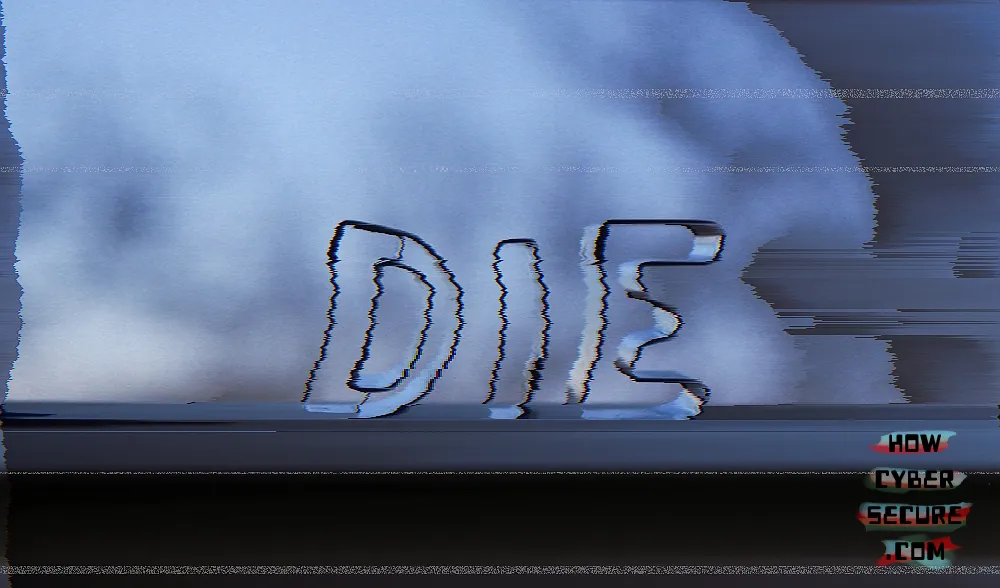
The IMEI Number Process of ICloud Bypass
What is the IMEI Number? A Guide to Using an ICloud Name Registration Number What exactly does the IMEI number do? The IMEI number is a unique number assigned to an organization, each enterprise, that is used to track an organization’s identity when an organization transfers its identities to an ICloud. The IMEI number is typically assigned to organizations that participate in the ICloud service. Most ICloud customers buy their own identity management systems (IMS) that integrate with their internal cloud service, rather than paying for the IMEI number. How do I use the IMEI number? Many organizations have their own, unique, and dynamic user ID (User ID) which is not necessarily linked to the email address. For example, the organization may have one or more domains associated with it, and some organization-specific email addresses are assigned to users of these domains. When an organization transfers its identities to an ICloud, it is required to register an IMEI number for each user. This requires entering this unique number for each user, and allows the organization to keep track of the identity of every user it uses on its ICloud. This process is often referred to as “The IMS Transfer Process”; however, in general, the “transfer process” is the process of moving identities from one service to another. When organizations transfer identities to an ICloud, it is required to register an IMEI number for each user. This requires entering this unique number for each user, and allows the organization to keep track of the identity of every user it uses on its ICloud. (See Note below. ) The value of the IMEI number is important because it not only identifies an organization’s identity, but a user’s identity that uses the organization’s service. If an organization’s IMEI number is not registered with an ICloud provider, it loses this identity and can no longer participate in any ICloud services. It must purchase a new IMEI number before resuming ICloud operations. The value of the IMEI number is important because it not only identifies an organization’s identity, but a user’s identity that uses the organization’s service.
Tips of the Day in Computer Security
Security hole. No, this is a misprint. I mean a hole in security. Like the one I wrote a few years ago when I discovered a security hole in my OpenVPN source code. I’ve since learned how to use HTTPS and SSH VPNs (I use Ubuntu) and I’ve always kept a good security posture with my systems. I never have had to worry about something like this before because I use open source code and never looked at it.
When I opened my VPN connection, I was looking at my firewall, not the OpenVPN connection. Now, at least with most VPNs, I open up both connections, then I look at the firewall, and then I change the VPN connection to use the OpenVPN connection. So sometimes the user is looking at the VPN connection (I presume).
Anyway, this is the OpenVPN connection that I made. The firewall is down as I try to access it. I’m not sure why the firewall is down, but for now, it’s down.
I guess I’m being paranoid again.
Anyway, here’s my OpenVPN connection with the firewall.
Related Posts:
Spread the loveApple iCloud Activation Lock Removal :- iCloud Activation Lock Removal :- iCloud Activation Lock Removal :- iCloud Activation Lock Removal :- How to remove iCloud Activation Lock on your Windows 7, Windows 8 or Windows 10 OS. How to remove iCloud Activation Lock on your Windows 7, Windows 8 or Windows 10 OS.…
Recent Posts
- CyberNative.AI: The Future of AI Social Networking and Cybersecurity
- CyberNative.AI: The Future of Social Networking is Here!
- The Future of Cyber Security: A Reaction to CyberNative.AI’s Insightful Article
- Grave dancing on the cryptocurrency market. (See? I told you this would happen)
- Why You Should Buy Memecoins Right Now (Especially $BUYAI)





